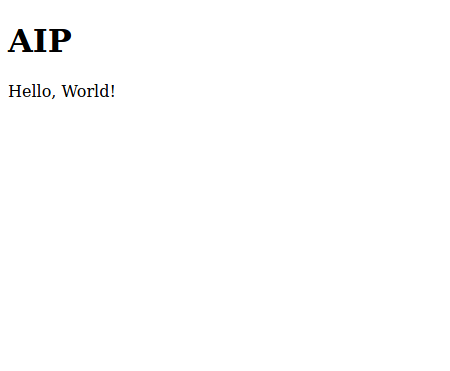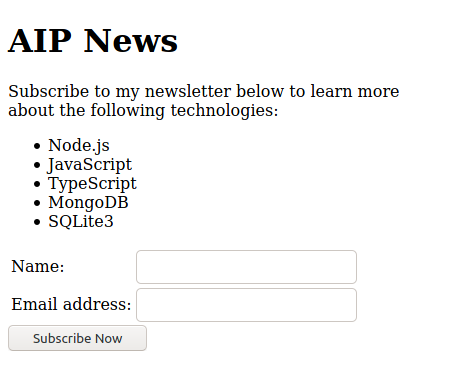Right now, I encourage you to focus on setting up your working environment and preparing to be a productive developer:
-
Set up your computer
-
Complete the warm-up exercises below
-
Study any of the Assumed Knowledge you are missing
Right now, you may not have any experience with JavaScript. That is fine! This is a perfect chance to conduct some independent study.
Consider, for yourself, what kinds of resources (e.g., tutorials, books, videos) will suit you best. Sometimes I like to start by building minimal projects and then experimenting; other times I like to read a book cover-to-cover. Some learners have told me that they prefer to watch online courses. Others like to work on a personal project. If you find a helpful resource, please share it on the discussion board with a explanation why you found it useful.